Making DTS
Deciding what to do
This page describes making a DTS-encoded CD which will play on pretty much any home theatre system with surround speakers. Leaving aside the LFE channel, which is of no interest in this usage, there are generally five speakers to consider. Although decoders that use all five speakers have been designed, recent work does seem to make it clear that there are no advantages in using the centre front speaker for ambisonics, and there may even be disadvantages.
The question is then whether to decode to four speakers placed in the ITU positions, or in a square or rectangle. Again, it is clear that the regular positioning gives a better ambisonic decode than the irregular ITU positions; and it appears that typical real-life setups have the speakers much closer to a rectangle than to the ITU positions. The rectangle may be lengthways or sideways, which makes a square seem the obvious compromise.
So a square it is. Until the next revolution in home audio.
Making the speaker feeds
There are several free software packages which can generate speaker feeds for a square speaker layout. I won't go through them competitively, but just say that I chose to use David McGriffy's VVMic program. This has the capability of reading a .AMB file or separate channel files (if suitably named), and of generating real-time output or writing to either an interleaved file or separate speaker files. The program also implements shelf filters, and has, in the version I use, a preset for a square speaker layout.
The program looks like this when ready to start processing:
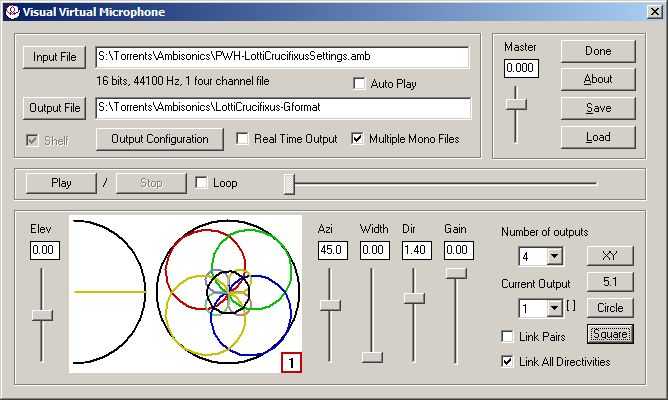
The version of VVMic that has the Square preset that I use is v2.7b2. At present the highest version mentioned on David McGriffy's site is v2.6 - I have no idea how I came by the later version, but I have permission to say you can download it from here (note that like v2.6, it needs to be copied over an installation of v2.5). I understand that the next released version of VVMic will be 3.0, and that it's not so far away; it will include the Square preset and much more.
Note that VVMic v2.x does not handle all high resolution formats cleanly. I present it with 16-bit files, and have no problems with that. Also, the open file dialogue doesn't see the .AMB file type - but if you type or paste a file name ending with .AMB it works just fine.
Making the DTS file
The cheapest program that can do this seems to be SurCode DTS Pro CD, which cost me $99. The DVD version, which handles 48kHz files, costs many times more. There seems little reason to look for any alternative unless a free program appears to do the job. The program accepts individual channel files, and unused channels can be left blank - but note carefully that VVMic v2.7 numbers the speaker feeds clockwise, whereas the DTS program lists the channels we use in the order Lf, Rf, Ls, Rs (but note that VVMic v3 has changed the order to match the usual order of surround channels). This can be seen in the picture below:
Getting it onto CD
As the encoder generates a .WAV file containing the DTS stream, putting it on CD is as easy as it is with any other wave file. However, a few remarks are in order.
If you use DAW software, such as WaveLab, to write CDs, make sure that you disable any facility for automatic fades at the clip boundaries, and on no account add dither during the burn. I would probably avoid allowing the software to put gaps between the tracks as well - in case this upsets the DTS decoder (actually, I have no idea if it does, but I have read remarks to this effect).
I prefer to write CDs from a single long wave file with tracks defined by a cue sheet (or markers in a WaveLab montage). Because the DTS wave file is exactly the same length as the UHJ file I generated, I make up a cue sheet or montage using the UHJ file to write the UHJ CDs, and then substitute the DTS file in the same cue sheet or montage which ensures that the track markers are all in the right places already.

